UNIFY YOUR WINDOWS PHONE DEV CENTER ACCOUNT TO WINDOWS STORE DEV CENTER
Introduction
This is great news from Microsoft that, the Windows Phone Dev Center and Windows Store Dev Center will be a single unified account. That means, either of the account holder could upgrade to this opportunity.
In this post we would see the steps to do it from Windows Phone to Windows Store.
Step 1
Login to your Windows Phone Dev Center.
You would find a message like following, if your account is active.
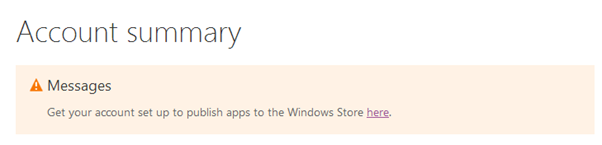
Click on the link (here) to proceed.
Step 2
You will be navigated to the following page for confirmation.
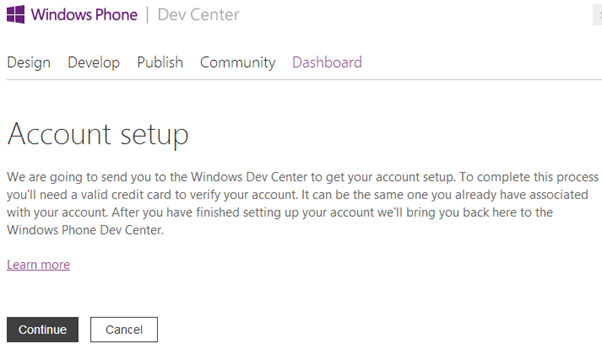
To proceed click on Continue.
Step 3
The above step would redirect you to the Windows Store Dev Center for signing up. Remember to sign in using the same Microsoft Account.
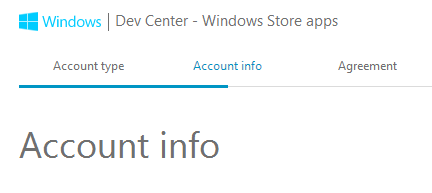
You will be landed in Account Info page, here you need to enter your details and click on Next to proceed.
The URL for the above is as follows.

Step 4
You need to read the Windows Store Application Developer Agreement

To continue check the “I accept the terms …” and click Next to continue.
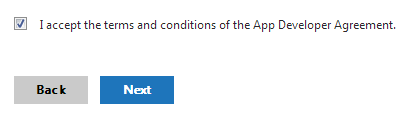
Step 5
You would be provided with a Registration Code. This would make your registration free for Windows Store Dev Center.
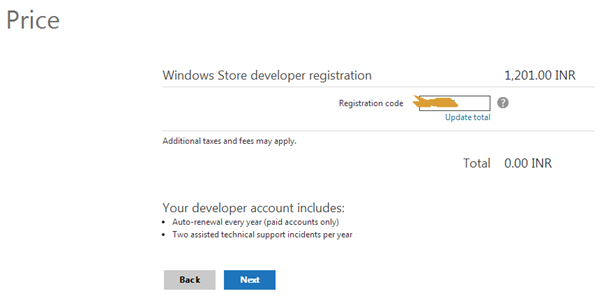
As you see in the above step, the Total amount is 0.00 INR. Click on Next to continue.
Step 6
Provide your Credit card information. If you have already entered your credit card information in Windows Phone Dev Center, you could see your card too. Click on the card or add new credit card info.

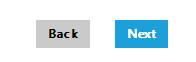
Click on Next to continue.
Step 7
Along with your credit card info, your address and the confirmation for the purchase would be displayed.
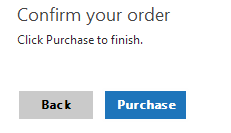
Click on Purchase to complete the process.
Success Step
A success message would be displayed.
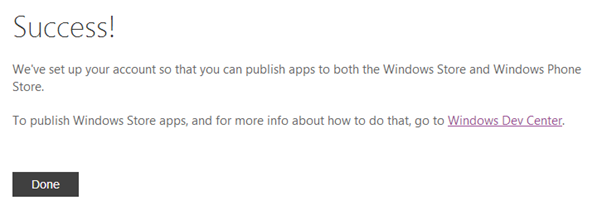
Click on Done to navigate back to Windows Phone Dev Center.
Step 8
Now in Windows Phone Dev Center you would get the following message.

Click on (here) to see your Windows Store Dev Center.
Confirmation Step
This above step would navigate you to the Windows Store Dev Center account info.
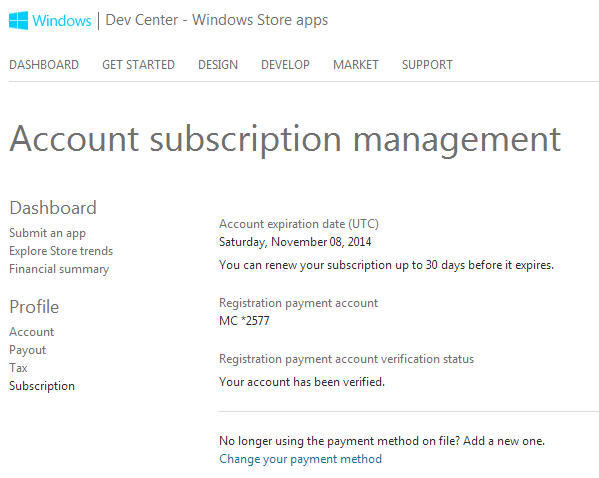
Now that you have successfully merged your Windows Phone Dev Center with Windows Store Dev Center, you could see the dashboard too.
Click on the Dashboard link to see your dashboard in Windows Store Dev Center.

That’s it done.
Hope this post helps you. Thanks for reading.
No comments:
Post a Comment